Smarter Commits for Everyone
Collaborating with others on code is way more complex than working alone.
What really made a difference for me was learning, often the hard way, how small, focused commits can completely change a team’s workflow.
Today, I want to share the mistakes I made while first learning how to collaborate—the kinds of things nobody really teaches you.
🛠️ 1. Don’t Just Commit—Split by Purpose
In the beginning, I’d just keep coding and commit whenever I felt like it.
That led to things like mixing “profile photo upload” and “fixed error message display” in a single commit.
Rolling back changes or reviewing code became a real mess.
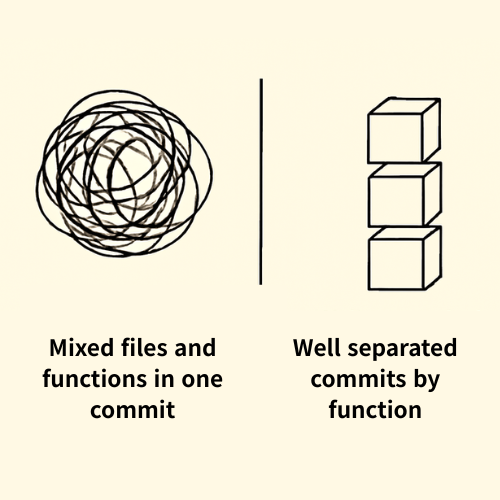
- One job/bugfix/refactor = one commit
- If I change multiple files, I always break it down by the feature or fix
- If my commit message is getting long, that’s a sign to split it up!
| All at once (not great) | Split by feature (much better) |
|---|---|
| feat: image upload & error fix | feat: profile image upload |
| fix: error message display bug |
Why This Works
- Easy rollbacks & bug tracking: If something goes wrong, just roll back that one commit.
- Clearer code reviews: Reviewers see exactly what changed—less confusion, less miscommunication.
- Cleaner history: When I look back at my logs, it’s obvious what was done and why.
📝 2. Ditch “fix”—Write Clear Commit Messages
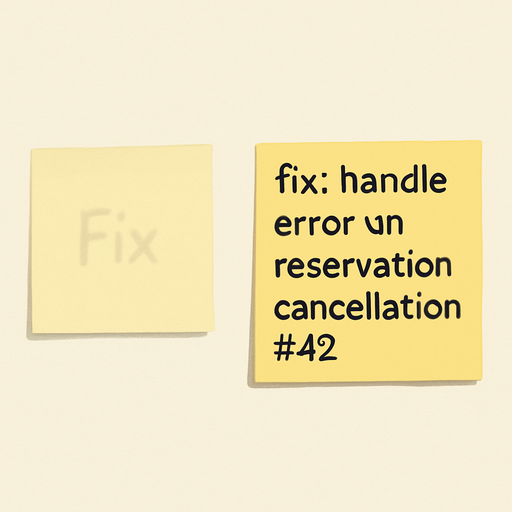 commit message was just
commit message was just "fix" or "update", even I’d be confused about what I did a few days later.
Now, I always summarize what I changed and why in a single, clear line.
# Don’t do this
git commit -m "fix"
# Do this instead
git commit -m "fix: prevent wrong alert showing during cancellation (#42)"
- Be specific: One line that explains what and why.
- Keep it under 76 characters so it’s easy to read in
git log. - Add an issue number or a quick note for context—this makes life easier for everyone.
🔄 3. After Committing, Open Small PRs with Context
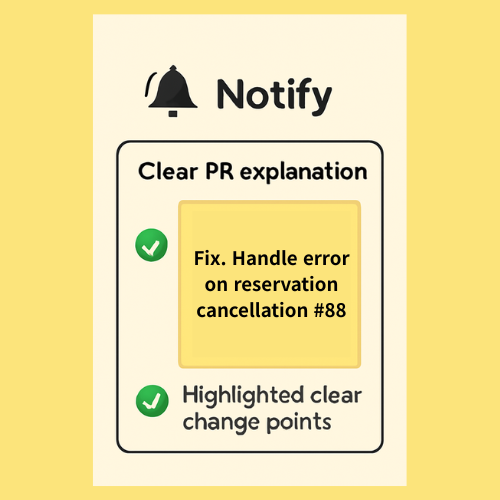 (PRs) don’t have to be huge batches of changes.
(PRs) don’t have to be huge batches of changes.
I like to open small PRs for each feature or fix, and always explain what, why, and how I changed something.
| Not-so-great PR Example | Clear PR Example |
|---|---|
| Title: Profile edits | Title: [Booking] Add error handling for cancel API |
| Body: (empty) | Body:- Handle 409 error during cancel- Improve user experience- Related to #42 |
Doing it this way means everyone knows what’s changed—reviewers can give quick, meaningful feedback, and nobody gets lost in the details.
🤏 If Your Message Is Getting Long, That’s a Split Signal!
If I can’t explain a commit or PR in one simple sentence, it’s usually a sign I’m doing too much at once.
When that happens, I take a step back and break things down into smaller, single-purpose pieces.
Short, clear messaging and focused PRs build trust and make teamwork much smoother.
✨ Wrap-Up: A Good Commit Makes Everyone’s Life Easier
- Small, focused commits - Clear commit messages - Brief, descriptive PRs
These three habits might seem like a small thing, but they really do make a difference—for me, for my teammates, and for the whole project.
Next time you commit, ask yourself: Is this truly helpful for me and my team?
It’s never too late to start making smarter commits. 🚀